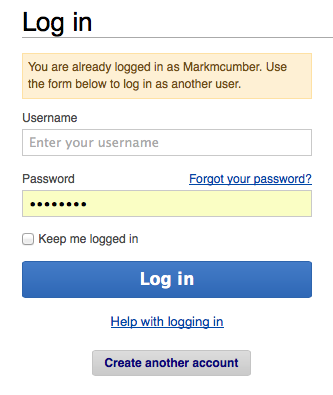Administrator Manual: Difference between revisions
Markmcumber (talk | contribs) No edit summary |
Markmcumber (talk | contribs) No edit summary |
||
| (72 intermediate revisions by the same user not shown) | |||
| Line 1: | Line 1: | ||
{{StudentManual}} | |||
This will contain a manual for Administrators of the wiki. | This will contain a manual for Administrators of the wiki. | ||
= Adding a New User = | |||
Adding oneself to the wiki is no longer an option - too many spammers registered for the wiki in its early days, and the option has since been removed by IT. | |||
Registering new users is a quick and easy process as an administrator. Simply go to: | |||
<center>[http://unbhistory.lib.unb.ca/index.php/Special:UserLogin http://unbhistory.lib.unb.ca/index.php/Special:UserLogin]</center> | |||
As you are already logged in, the page that you're directed to will look something like this: | |||
[[File:AlreadyLogged.png|center]] | |||
Select '''Create another account'''; you will need to input a new username, password (which can be changed by the [[Contributor|contributor]] later), and an associated e-mail (optional - can be added at a later time by the contributor). | |||
*Note: Username cannot be changed once it has been created. | |||
= User Rights = | |||
A wiki user's rights depends on the group to which they have been assigned. Only<span style="line-height: 1.6;"> </span>[[Administrator|bureaucrats]] are able to move users from one group to another. | |||
<span style="line-height: 1.6;">As a bureaucrat, go to </span>[http://unbhistory.lib.unb.ca/index.php/Special:UserRights http://unbhistory.lib.unb.ca/index.php/Special:UserRights]<span style="line-height: 1.6;"> and search the user that you would like to move to another group.</span> | |||
*Arts 3000 students should be placed immediately in the [[Contributor|contributors]] group. | |||
*Upon finishing, they can simply be moved back into the regular users group - their profile will remain but they will no longer have editing privileges. | |||
= Editing Content = | = Editing Content = | ||
To review how to edit content within the wiki, go to the [[Archives Manual#Editing Content|Archives Manual]]. | |||
There are some advanced linking functions that may be useful an administrator: | |||
*Linking to an [[Image Pages|Image Page]] | |||
*Linking to a [[Linking to a Category Page|Category Page]] | |||
*Linking to [[External Links]] | |||
==== Changing an Entry/Page Title ==== | |||
There may be times when a title is incorrectly entered, or merely improved upon. It is possible to [[Entry/Page Title Change|change the title of an entry/page]]. | |||
= Organizing Content = | = Organizing Content = | ||
As the wiki continues to expand, its organization will become increasingly complex and important to manage. These are some internal functions that will help make the organization of the wiki possible. | As the wiki continues to expand, its organization will become increasingly complex and important to manage. These are some internal functions that will help make the organization of the wiki possible. | ||
== Categories == | == Categories == | ||
Categories | [[Categories]] are used to group related entries. Entries are tagged using [[Categories#Using Category Tags|Category Tags]], which will result in the entry's inclusion on the corresponding Category Page. Once tagged, the categories to which an entry has been assigned will be displayed at the bottom of that entry. | ||
=== | ==== Student Contributions Category Page ==== | ||
Each Arts 3000 student contributor will be associated with a [[Student Contributions Category Page|category page]] documenting their contributions. | |||
== Table of Contents == | |||
[[ | A '''Table of Contents''' will automatically appear at the top of an [[Entries and Pages|entry/page]] after several headers have been added to that entry/page. | ||
* | *There may be some circumstances in which a Table of Contents is not needed but has been generated; it is possible to disable the Table of Contents by adding <nowiki>__NOTOC__</nowiki> (NOTOC flanked by a double [[Mark-up Language|underscore]]) to the [[Editors#WikiTextEditor|WikiTextEditor]]. This can be placed at the top of the page. | ||
* | *There may be other circumstances in which you would like the Table of Contents to appear at a specific spot on the entry/page other than the very top. To achieve this, add <nowiki>__FORCETOC__</nowiki> to the desired location with the WikiTextEditor. | ||
==== Horizontal Table of Contents ==== | |||
Some larger pages that list many entries have been listed alphabetically. The automatic Table of Contents generated lists vertically, but it is ideal instead to make this a [[Horizontal Table of Contents|horizontal Table of Contents]]. | |||
== Building a Table == | |||
There will be circumstances in future wiki development where the best way to present the information will be in [[Tables|table format]]. Consider using the table as an alternative to the simple listing of entry titles, especially when complimentary details are of importance and interest. | |||
== Modifying the Sidebar == | |||
The sidebar is another way to effectively organize the wiki. The sidebar is essentially a list of pages dedicated to '''key topics'''. It is constantly visible to [[Reader|readers]] regardless of the section of the wiki that they are browsing. | |||
As the wiki develops, changes will have to be made to the sidebar to accommodate the development of topics in UNB History. Modifying the sidebar is as easy as editing any other page, though it must be accessed in a particular manner. | |||
<br/><center>The sidebar page can be found at:<br/>[http://unbhistory.lib.unb.ca/index.php/MediaWiki:Sidebar http://unbhistory.lib.unb.ca/index.php/MediaWiki:Sidebar]</center> | |||
*To modify the sidebar simply edit this page, adding, altering, or removing links. To review how to add a new link visit the appropriate section in the [[Archives Manual#Linking within the Wiki|Archives Manual]]. | |||
| Line 43: | Line 97: | ||
== Templates == | == Templates == | ||
[[Templates]] are an effective way to communicate a consistent message across multiple wiki [[Entries and Pages|entries/pages]]. Templates are extremely useful because they are malleable - changing the content of the original template page will result in the mass modification of that template on every page that it has been placed. | |||
Several templates have already been created for the use of student contributors, though future wiki initiatives may warrant the creation of new templates. | |||
= Monitoring the Wiki = | |||
One of the primary roles of the [[Administrator|administrator]] will be to monitor the wiki. [[MediaWiki]] has provided many tools to make this responsibility easier: | |||
== Wiki Statistics == | |||
MediaWiki automatically gathers statistics about usage within the wiki.<br/>Basic high-level statistics such as the number of pages, registered users, page edits, etc. can be found here: | |||
<center>[http://unbhistory.lib.unb.ca/index.php/Special:Statistics http://unbhistory.lib.unb.ca/index.php/Special:Statistics]</center> | |||
== Contributor & User Activity == | |||
Several [[Special Pages|special pages]] have been created to help monitor contributors' and users' activities on the wiki. | |||
*A list of wiki users: | |||
**[http://unbhistory.lib.unb.ca/index.php/Special:ListUsers http://unbhistory.lib.unb.ca/index.php/Special:ListUsers] | |||
*A list of all the significant activity within the wiki in reverse chronological order: | |||
**[http://unbhistory.lib.unb.ca/index.php/Special:Log http://unbhistory.lib.unb.ca/index.php/Special:Log] | |||
*A list of recent edits to the wiki in reverse chronological order: | |||
**[http://unbhistory.lib.unb.ca/index.php/Special:RecentChanges http://unbhistory.lib.unb.ca/index.php/Special:RecentChanges] | |||
*A listing of wiki [[Entries and Pages|entries/pages]] from most recently created to oldest: | |||
**[http://unbhistory.lib.unb.ca/index.php/Special:NewPages http://unbhistory.lib.unb.ca/index.php/Special:NewPages] | |||
*A gallery of the '''most recent images''' (and files) uploaded to the wiki: | |||
**[http://unbhistory.lib.unb.ca/index.php/Special:NewFiles http://unbhistory.lib.unb.ca/index.php/Special:NewFiles] | |||
<br/>--[[User:Markmcumber|MarkMcCumber]] 22 August 2014 (ADT) | |||
< | [[Category:Manual Pages|Citation]][[Category:Mark's Contributions|Admin]] | ||
Latest revision as of 07:27, 22 August 2014
Return to Student Manual.
This will contain a manual for Administrators of the wiki.
Adding a New User
Adding oneself to the wiki is no longer an option - too many spammers registered for the wiki in its early days, and the option has since been removed by IT.
Registering new users is a quick and easy process as an administrator. Simply go to:
As you are already logged in, the page that you're directed to will look something like this:
Select Create another account; you will need to input a new username, password (which can be changed by the contributor later), and an associated e-mail (optional - can be added at a later time by the contributor).
- Note: Username cannot be changed once it has been created.
User Rights
A wiki user's rights depends on the group to which they have been assigned. Only bureaucrats are able to move users from one group to another.
As a bureaucrat, go to http://unbhistory.lib.unb.ca/index.php/Special:UserRights and search the user that you would like to move to another group.
- Arts 3000 students should be placed immediately in the contributors group.
- Upon finishing, they can simply be moved back into the regular users group - their profile will remain but they will no longer have editing privileges.
Editing Content
To review how to edit content within the wiki, go to the Archives Manual.
There are some advanced linking functions that may be useful an administrator:
- Linking to an Image Page
- Linking to a Category Page
- Linking to External Links
Changing an Entry/Page Title
There may be times when a title is incorrectly entered, or merely improved upon. It is possible to change the title of an entry/page.
Organizing Content
As the wiki continues to expand, its organization will become increasingly complex and important to manage. These are some internal functions that will help make the organization of the wiki possible.
Categories
Categories are used to group related entries. Entries are tagged using Category Tags, which will result in the entry's inclusion on the corresponding Category Page. Once tagged, the categories to which an entry has been assigned will be displayed at the bottom of that entry.
Student Contributions Category Page
Each Arts 3000 student contributor will be associated with a category page documenting their contributions.
Table of Contents
A Table of Contents will automatically appear at the top of an entry/page after several headers have been added to that entry/page.
- There may be some circumstances in which a Table of Contents is not needed but has been generated; it is possible to disable the Table of Contents by adding __NOTOC__ (NOTOC flanked by a double underscore) to the WikiTextEditor. This can be placed at the top of the page.
- There may be other circumstances in which you would like the Table of Contents to appear at a specific spot on the entry/page other than the very top. To achieve this, add __FORCETOC__ to the desired location with the WikiTextEditor.
Horizontal Table of Contents
Some larger pages that list many entries have been listed alphabetically. The automatic Table of Contents generated lists vertically, but it is ideal instead to make this a horizontal Table of Contents.
Building a Table
There will be circumstances in future wiki development where the best way to present the information will be in table format. Consider using the table as an alternative to the simple listing of entry titles, especially when complimentary details are of importance and interest.
Modifying the Sidebar
The sidebar is another way to effectively organize the wiki. The sidebar is essentially a list of pages dedicated to key topics. It is constantly visible to readers regardless of the section of the wiki that they are browsing.
As the wiki develops, changes will have to be made to the sidebar to accommodate the development of topics in UNB History. Modifying the sidebar is as easy as editing any other page, though it must be accessed in a particular manner.
http://unbhistory.lib.unb.ca/index.php/MediaWiki:Sidebar
- To modify the sidebar simply edit this page, adding, altering, or removing links. To review how to add a new link visit the appropriate section in the Archives Manual.
Templates
Templates are an effective way to communicate a consistent message across multiple wiki entries/pages. Templates are extremely useful because they are malleable - changing the content of the original template page will result in the mass modification of that template on every page that it has been placed.
Several templates have already been created for the use of student contributors, though future wiki initiatives may warrant the creation of new templates.
Monitoring the Wiki
One of the primary roles of the administrator will be to monitor the wiki. MediaWiki has provided many tools to make this responsibility easier:
Wiki Statistics
MediaWiki automatically gathers statistics about usage within the wiki.
Basic high-level statistics such as the number of pages, registered users, page edits, etc. can be found here:
Contributor & User Activity
Several special pages have been created to help monitor contributors' and users' activities on the wiki.
- A list of wiki users:
- A list of all the significant activity within the wiki in reverse chronological order:
- A list of recent edits to the wiki in reverse chronological order:
- A listing of wiki entries/pages from most recently created to oldest:
- A gallery of the most recent images (and files) uploaded to the wiki:
--MarkMcCumber 22 August 2014 (ADT)