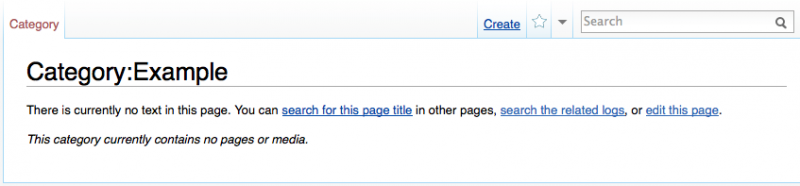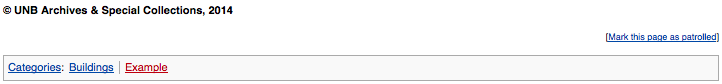Categories
Return to Student Manual.
Return to Administrator Manual.
Categories are used to organize related entries dispersed throughout the wiki. Categories can be further divided into subcategories, which will provide for the gradual development of a hierarchical organization of pages within the wiki. This organization will facilitate future readers' browsing of the wiki.
Creating a New Category
Creating a new category is similar to creating a new entry - at the end of the wiki's URL, insert Category:Category_Title (using _ instead of spacing). If the category already exists, the administrator will be brought to a category page that lists all of the entries already tagged with that category tag; if the category does not exist, the administrator will notice the option to Create the new category page.
Using Category Tags
Once a category page has been created, entries can be added to that category by applying category tags. Category tags appear at the bottom of an entry and any number of category tags can be assigned to a given entry.
RichTextEditor
Select the Category icon on the toolbar:
- Enter the title of the category into the first field.
- The second field—Sortkey within category—allows for the reorganization of entries within the category page. If several entries assigned to a category begin with the same word, such as The, the administrator should sort by the second word of the entry's title by placing this modified title into this field. This refers to the title of the entry being placed within a category, not the category itself.
WikiTextEditor
Similar to creating a link, the title of the Category must be enclosed in double square brackets at the bottom of the entry. To establish a Sortkey (as described in the RichTextEditor section above), use a pipe ( | ) to separate the title of the applied Category from the modified title (the title by which the page will be sorted by on the Category page) of the entry:
[[Category:Example|Great Gatsby]]
- Remember: All titles in MediaWiki are case-sensitive. Always check the title of the source page if a link does not function.
- When creating the category page, spaces must be replaced by underscores ( _ ) - otherwise your web browser will (likely) treat your effort like a Google search. However, when assigning category tags, spacing can be used. MediaWiki will automatically replace the spacing with underscores (this can be observed by looking at the WikiTextEditor coding after saving a category tag with spacing).
Issue 1: Once an entry has been tagged with 3 or more Category Tags, unwanted automatic spacing will appear at the bottom of the page for no apparent reason every time that the entry is saved - including the editing of a page that did not have this spacing just moments before.
To eliminate this spacing, enter the WikiTextEditor and scroll to the bottom of the editing box - there, numerous <br/>s will be visible both (lined up) after the Copyright template code and between all of the Category tags. Delete all of these <br/>s.
Homie.
Creating Subcategories
Subcategories can be created to help a broader themed category. These relationships can grow infinitely in either direction. Any category can belong to several broader categories, depending on the desired organizational structure.
To create a subcategory, simple attach the category tag of the broader category to the subcategory.
Note: Creators of category pages should avoid using special characters (&, #, @, $, %, *, etc...) in category titles because they may not function effectively.