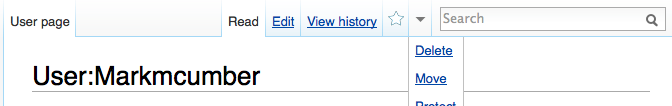Entry/Page Title Change: Difference between revisions
Jump to navigation
Jump to search
Markmcumber (talk | contribs) No edit summary |
Markmcumber (talk | contribs) No edit summary |
||
| Line 3: | Line 3: | ||
[[File:Title Change.png|center]] | [[File:Title Change.png|center]] | ||
Enter a new title in the appropriate field and, if necessary, give a reason for the title change. | <br/>Enter a new title in the appropriate field and, if necessary, give a reason for the title change. | ||
[[File:Rename.png|center]] | <br/>[[File:Rename.png|center]] | ||
*The [[ | *The [[Entries and Pages|entry/page]] title has been changed by actually '''moving''' the contents to another entry/page. | ||
*Checking the "Leave a redirect behind" box will cause the redirection of links to the changed entries/pages to the newly titled entry/page. | *Checking the "Leave a redirect behind" box will cause the redirection of links to the changed entries/pages to the newly titled entry/page. | ||
**Instead, it is recommended to manually go to those pages and change the embedded links to the new entry/page. | **Instead, it is recommended to manually go to those pages and change the embedded links to the new entry/page. | ||
**To do this: | **To do this: | ||
Revision as of 08:04, 23 July 2014
Simply changing the title of an entry is not difficult. Toggle your cursor over the downward arrow to the immediate left of the search box, and select Move:
Enter a new title in the appropriate field and, if necessary, give a reason for the title change.
- The entry/page title has been changed by actually moving the contents to another entry/page.
- Checking the "Leave a redirect behind" box will cause the redirection of links to the changed entries/pages to the newly titled entry/page.
- Instead, it is recommended to manually go to those pages and change the embedded links to the new entry/page.
- To do this: