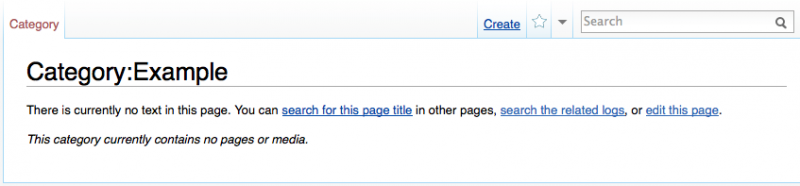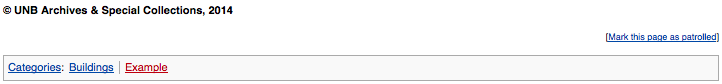Administrator Manual: Difference between revisions
Markmcumber (talk | contribs) No edit summary |
Markmcumber (talk | contribs) No edit summary |
||
| Line 21: | Line 21: | ||
After a category page has been created, entries can be added to that category page through the application of ''category tags''. Category tags appear at the bottom of an entry and any number of category tags can be assigned to a given entry. Similar to [[Archives Manual#Linking within the wiki|linking]], categories are enclosed by double square brackets and placed at the bottom of the entry. | After a category page has been created, entries can be added to that category page through the application of ''category tags''. Category tags appear at the bottom of an entry and any number of category tags can be assigned to a given entry. Similar to [[Archives Manual#Linking within the wiki|linking]], categories are enclosed by double square brackets and placed at the bottom of the entry. | ||
<br/><center>'''Example:''' Category:Example</center> | <br/><center>'''Example:''' Category:Example</center> | ||
[[File:CategoryTag.png|center]] | |||
<br/>< | <br/><div style="border:2px solid black; background-color:white">If the category exists and has been entered correctly it will appear as a blue hyperlink (Buildings); if it does not yet exist, the hyperlink will be red (Example). If the link is red, the administrator can quickly create a new category with this title by clicking that red link.</div> | ||
Revision as of 12:42, 16 June 2014
This will contain a manual for Administrators of the wiki.
Editing Content
Organizing Content
As the wiki continues to expand, its organization will become increasingly complex and important to manage. These are some internal functions that will help make the organization of the wiki possible.
Categories
Categories can be used to effectively group related entries. Categories can be further divided into subcategories, which will allow for the gradual establishment of an organizational hierarchy within the wiki. This will facilitate browsing of the wiki by future readers.
Creating a New Category
Creating a new category is similar to creating a new entry - at the end of the wiki's URL, insert Category:Category_Title (using _ instead of spacing). If the category already exists, the administrator will be brought to a category page that lists all of the entries already tagged with that category tag; if the category does not exist, the administrator will notice the option to Create the new category page.
Using Category Tags
After a category page has been created, entries can be added to that category page through the application of category tags. Category tags appear at the bottom of an entry and any number of category tags can be assigned to a given entry. Similar to linking, categories are enclosed by double square brackets and placed at the bottom of the entry.
Templates
Here is how you would create a category like Page Under Development,
Modifying the Sidebar
The sidebar is essentially a list of pages dedicated to key topics.
As the wiki develops, changes will have to be made to the sidebar to accommodate subject developments. Changing the sidebar is as easy as modifying any other page, but it must be accessed in a particular manner.
http://unbhistory.lib.unb.ca/index.php/MediaWiki:Sidebar
To modify the sidebar, simply edit this page and add or remove the desired links.
Editing
- On clicking “edit this page”, an editor is displayed. This is the WYSIWYG editor.
- Start typing in the space below.
- On finishing edits, click the Save Page button to save changes.
<img src="/images/2/2c/Screen_shot_2013-06-07_at_12.38.06_pm.png" _fck_mw_filename="Screen shot 2013-06-07 at 12.38.06 pm.png" _fck_mw_location="center" _fck_mw_type="border" alt="Screen shot 2013-06-07 at 12.38.06 pm.png" class="fck_mw_border fck_mw_center" /> </div>